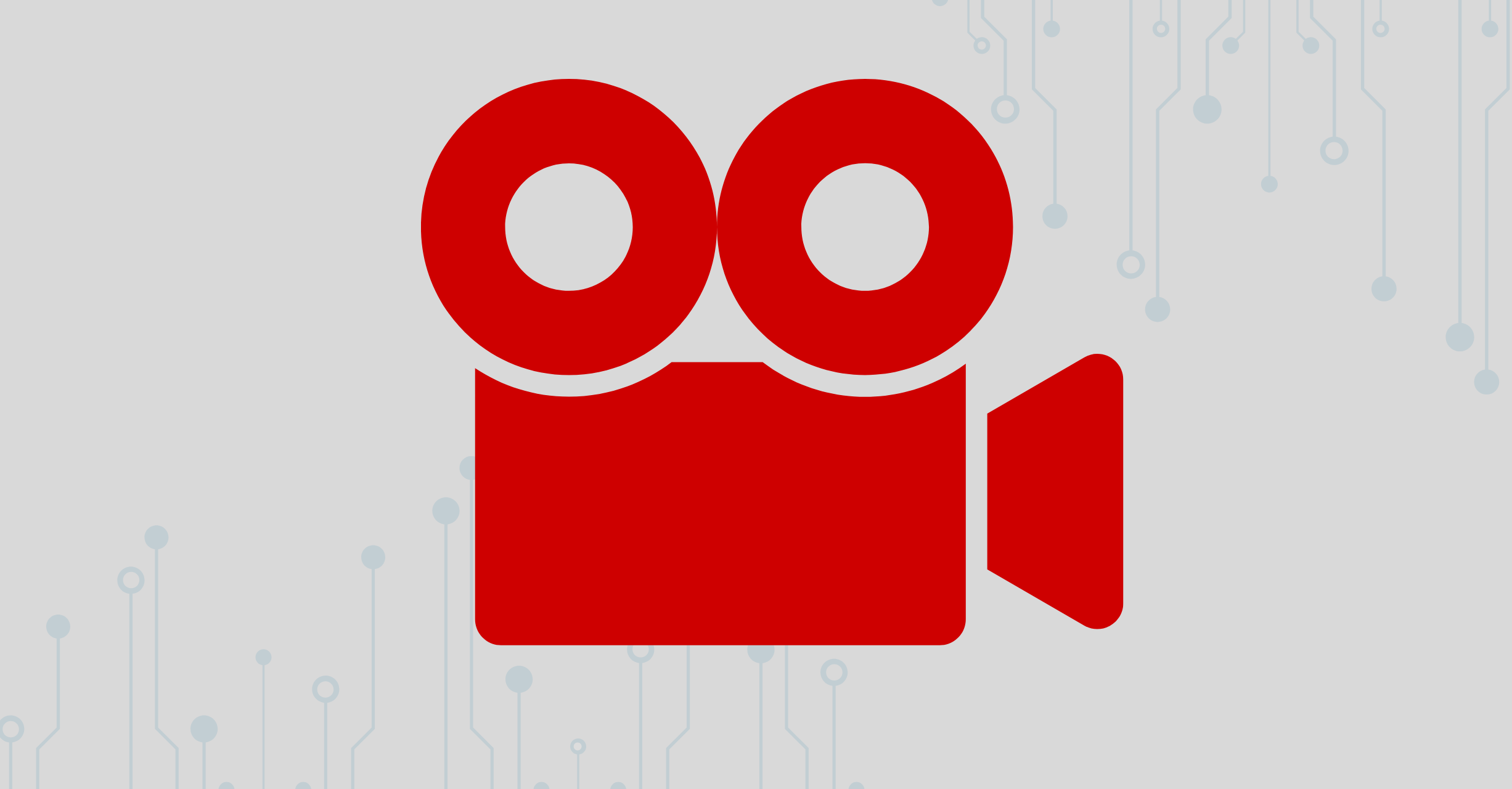
What is Video Production for Marketing with Artificial Intelligence?
AI-powered video production for marketing is the process of creating engaging video content for promotional campaigns, product introductions, and brand stories. Instead of traditional video shoots or hours of editing, it is now possible to create high-quality videos instantly using AI from text, product photos, or just ideas.
This technology makes video production more accessible and simplifies creating videos for businesses of all sizes. Whether you're a solo entrepreneur or part of a large marketing team, AI video production enables you to quickly produce captivating content for social media, advertisements, email campaigns, and websites.
Why Choose AI Video Production with Veo-2 in LLMWizard?
LLMWizard integrates the latest and most powerful AI models, and one of them, veo-2, is specially designed for advanced video production. Here’s why veo-2 is an excellent choice for creating marketing videos:
Professional Video Quality: Veo-2 produces sharp and professional-looking videos with smooth transitions, realistic animations, and vibrant colors.
Text-Based Video Production: Simply provide a product description, promotional text, or story concept, and Veo-2 brings it to life—saving you hours of work time.
Brand Customization: Veo-2 allows you to add logos, color schemes, and custom graphics, ensuring every video aligns with your brand identity.
Ease of Use and Integration: LLMWizard’s user-friendly interface lets you leverage Veo-2’s power without requiring technical expertise.
With Veo-2, LLMWizard empowers you to create marketing videos within minutes, stay ahead of competitors, and enhance your campaign performance.
Create Marketing Videos with LLMWizard in 3 Steps
Ready to create your AI-powered marketing video? Here’s what you need to do step by step:
Step 1: Select "Video Production" and Choose Veo-2
Log into your LLMWizard panel. Click on the “Video Production” option from the menu. Select veo-2 from the model selection list to begin using the best video production model.
Step 2: Add Your Marketing Text and Brand Assets
In the “Project Setup” section, write your marketing text or product description. Additionally, upload logos, high-resolution images, and your color scheme to make the video specific to your brand.
Tips:
Write clear and concise text (300 words is ideal).
Don’t forget to include a call-to-action for more engagement.
Upload high-resolution product images for the best results.
Step 3: Generate, Review, and Download Your Video
Click the “Generate Video” button. Veo-2 quickly creates your video based on the text and images you provided. Review the video; modify the text or images as needed and regenerate it. Once you achieve the desired result, download the video in your preferred format (MP4, MOV, etc.).
And there you have it, your marketing video ready to publish on your favorite platforms!
Frequently Asked Questions (FAQs)
Q1: Can I create videos in multiple languages with Veo-2?
Answer:
Yes! Veo-2 in LLMWizard supports multilingual text, making it easy to create videos for international campaigns.
Q2: How long does it usually take to produce a marketing video?
Answer:
Most videos (30-90 seconds) are generated within a few minutes, depending on the number and complexity of the assets used.
Q3: Can I edit the generated videos?
Answer:
Absolutely. You can edit text, change images, or adjust brand colors. Then regenerate the video to achieve your desired results.
Try LLMWizard for Free: Includes 25 GPT-4o Messages
Ready to enhance your marketing with striking AI-powered videos? Sign up for LLMWizard today and enjoy 25 free GPT-4o messages—experiment with Veo-2, create sample videos, and see the results for yourself. No credit card required. Get started now to create professional-quality marketing videos!