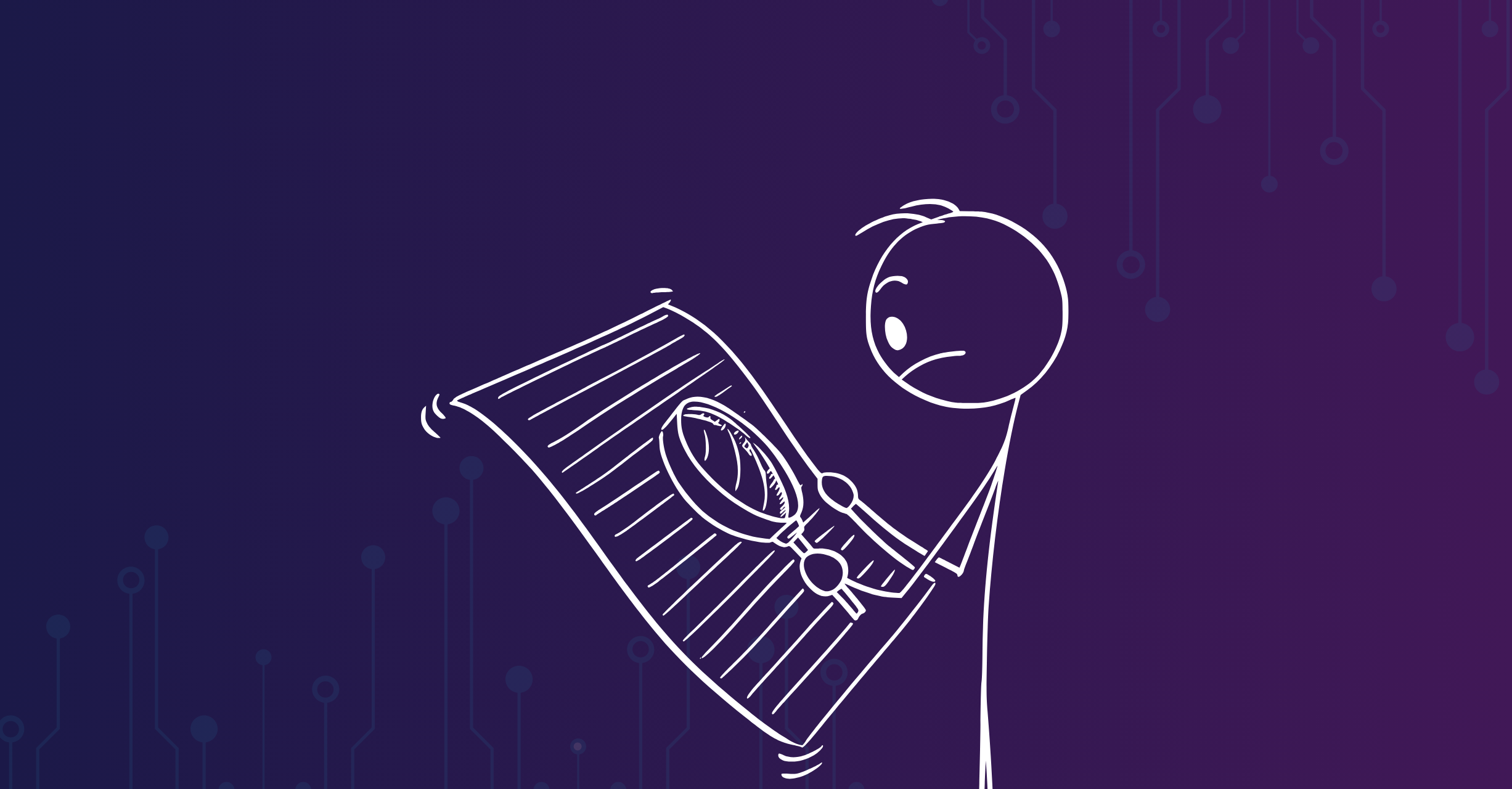
What is AI-Powered Document Summarization?
In today's information-rich world, professionals grapple with long reports, research papers, meeting notes, and legal documents.
AI-powered document summarization is the process of transforming these lengthy texts into short and easily understandable summaries using artificial intelligence.
This eliminates hours of reading and significantly boosts efficiency.
Whether you are a lawyer aiming to quickly understand a contract, a researcher scanning scientific papers, or a business analyst reviewing meeting notes—AI summarization tools allow you to quickly grasp key points without missing out on important details.
Why is GPT‑4o in LLMWizard a Perfect Choice?
In document summarization, GPT‑4o stands out with its powerful natural language understanding, ability to maintain context, and detailed summarization skills.
With GPT‑4o integrated into LLMWizard, even the most complex documents can be summarized quickly, accurately, and effortlessly.
GPT‑4o's Summarization Advantages on LLMWizard:
Deep Context Understanding: Captures main ideas and fine details to create accurate and effective summaries.
Excels with Long Documents: Processes extensive texts without missing critical details.
Summaries Tailored to Users: Receive summaries in your preferred style simply by typing a message, without the need for a settings screen.
With LLMWizard's intuitive interface, even users without technical knowledge can leverage GPT‑4o's power with just a few messages.
How to Summarize a Document with LLMWizard (Using GPT‑4o)
Here’s a step-by-step guide to summarizing a PDF report:
1. Upload Your Document
Log in to your LLMWizard account. Click on the “Summarize Document” tool and upload your file (PDF, DOCX, or text file formats are accepted).
2. Write Your Summarization Request to AI
After the document is uploaded, directly write your summarization request to the AI.
Examples:
"Can you summarize this document in bullet points?"
"Could you write a brief paragraph summary?"
"Can you generate an executive summary for this file?"
You can specify the desired style and length directly through your message.
3. Generate and Review Your Summary
Click the “Generate Summary” button.
Within seconds, LLMWizard will provide you with a concise and clear summary. You can copy, download, or share your summary if desired.
It's that easy! No more lengthy readings or missed key points. Just clear and actionable summaries.
Frequently Asked Questions (FAQs)
1. How accurate is GPT‑4o in summarizing technical or legal documents?
Answer:
GPT‑4o, especially when integrated within LLMWizard, is trained on diverse and complex content, making it proficient in summarizing technical, scientific, and legal documents.
However, for highly sensitive or legally significant documents, a quick review is recommended.
2. How can I adjust the length and style of summaries?
Answer:
You can adjust the length and style of the summary by directly instructing the AI through a message.
For example: "Prepare a short, bullet-point summary" or "Write an executive summary."
3. Are my documents secure when uploading to LLMWizard?
Answer:
Yes. LLMWizard uses strong end-to-end encryption for all uploaded documents and does not store the files on its systems after processing is completed. Data security is one of our top priorities.
Ready to Get Started? Try LLMWizard for Free
Don't waste any more time!
Leverage the power of LLMWizard and GPT‑4o to summarize your documents instantly.
Start with 25 free GPT‑4o messages and discover AI-powered efficiency!