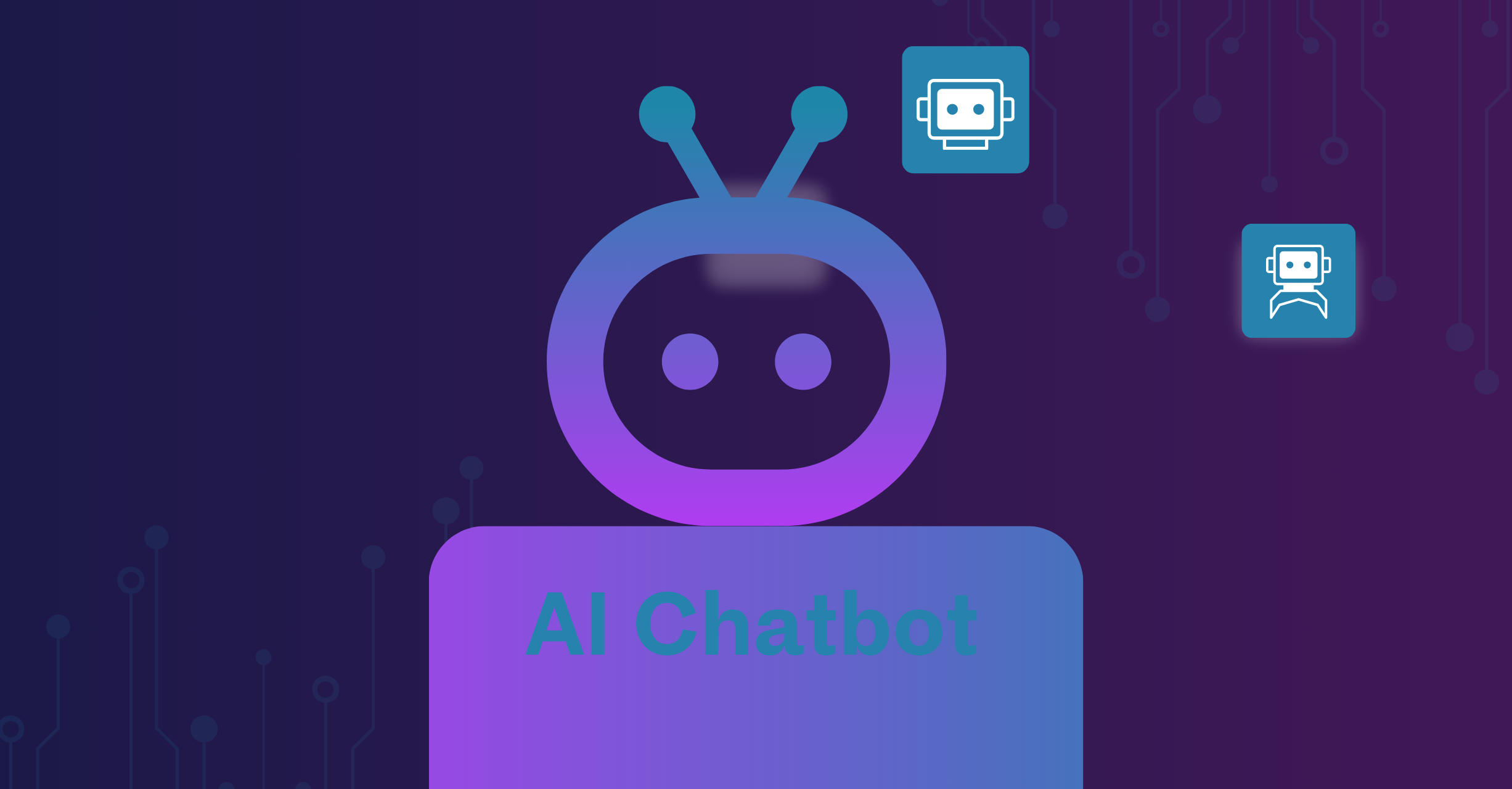
How to Set Up a Custom Chatbot for Your Website with LLMWizard?
How to Set Up a Custom Chatbot for Your Website with LLMWizard?
Chatbots are transforming the way businesses communicate with their customers online. From answering frequently asked questions to providing product recommendations, a well-designed chatbot saves time and enhances user engagement, thereby boosting conversions. Moreover, you no longer need deep programming knowledge or expensive tools to create a chatbot.
Thanks to LLMWizard and the advanced GPT-4o model, you can create a powerful and customized chatbot within minutes — no coding knowledge required. In this article, we discuss what website chatbots are, why GPT-4o is the optimal choice, and how you can set up your own chatbot via LLMWizard.
What is a Website Chatbot?
It's an AI-powered assistant integrated into your website. With a chatbot, you can:
Answer customer queries 24/7.
Direct visitors to the right products or pages.
Automatically gather customer information and feedback.
Instantly address support requests.
Unlike traditional FAQs, chatbots provide instant and relevant answers, improving the user experience and allowing your team to focus on more valuable tasks.
Why Set Up a Chatbot Using LLMWizard and GPT-4o?
Not all chatbots on the market are of the same quality. Many provide inadequate and robotic responses based on basic keyword matching. LLMWizard, on the other hand, uses the state-of-the-art GPT-4o model. This advanced AI understands context, user emotions, and finer details.
Benefits of GPT-4o powered by LLMWizard:
Natural, human-like conversations. Responses are personal, friendly, and helpful.
Handles even complex requests. Beyond Q&A, it makes recommendations, resolves issues, and adapts to user needs.
Easily customizable. Upload your documents, website URLs, or custom instructions to tailor your chatbot to your business.
Fast, secure, and scalable. No server setups or coding hassle. You can have it ready in a few steps on LLMWizard.
If you want a chatbot that truly delights your visitors, LLMWizard and GPT-4o are an excellent choice.
3 Steps to Setting Up a Chatbot for Your Website
Creating your own website chatbot is quite straightforward. You can get started in just three steps on llmwizard.com:
1. Create Your Chatbot
Log in to your LLMWizard account to create a new bot. Start by giving your bot a name and a brief description.
2. Upload Your Content
You can upload your Frequently Asked Questions (FAQ) document, add URLs from your website, or provide custom instructions. LLMWizard uses this content to train your bot with GPT-4o.
You can test your bot's responses on the panel and make adjustments to the content or instructions if needed.
3. Embed the Chatbot on Your Website
When you're ready, you can publish your chatbot by embedding the provided code from llmwizard.com into your site.
Your chatbot is now ready to interact with your visitors 24/7!
FAQs About Setting Up Chatbots on LLMWizard
Can I adjust the chatbot's tone and personality?
Yes. On LLMWizard, you can choose tone options like professional, friendly, or fun, and define sample dialogues to ensure your chatbot responds in the desired style for every conversation.
Does the chatbot work on mobile devices?
Yes. Chatbots created with LLMWizard are optimized to work seamlessly on desktops, tablets, and mobile devices.
How do I update the chatbot's knowledge?
You can log in to your LLMWizard account to update your content or add new information. These changes are instantly reflected in your chatbot without requiring reinstallation.
Ready to Impress Your Customers?
Transform your website from just a showcase to an interactive experience. With LLMWizard and GPT-4o, you can set up an intelligent and helpful chatbot in minutes — without needing technical expertise!